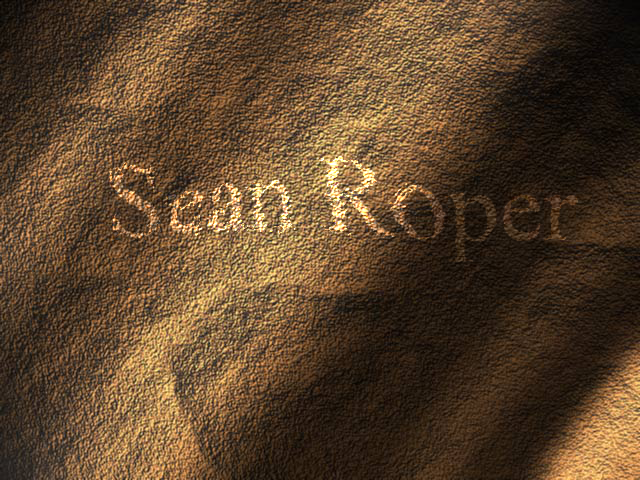Tuesday, May 27, 2014
Memory Book
For the cover of my memory book i put the clipping mask and the knight i made in the "Brushes in Photoshop" tutorial. For the second and third pages i put my scrapbook template in, and used pictures relating to the theme of the page (video games). For the fourth and fifth pages i made the "Project Wall" and put my the most significant and my favorite projects of the year on them. For the sixth and seventh pages i made "Memory Lane" and took my favorite pictures of myself and my friends from the year and put them on the pages. For the eighth and ninth pages i put my reflection essay and added significant pictures from the year in with the text. Finally for the last page i used the "Y U NO" meme and added the text "Coach Oualline Y U NO give me 100?"
Memory Book Tutorials
In this tutorial i added a frame around me by adding a white stroke and drop shadow, to bring attention to me on the zip-line.
In this tutorial i took a picture, flipped it horizontally and took a pink color to make the background. I then took the original photo and shrank it down to the middle of the background.
For this i took a picture of me holding my baby nephew and adjusted the hue/saturation of the photo to make it look faded and "vintage".
For this tutorial i took 10 pictures of myself, applied the vintage Polaroid effect to them, and used the clipping mask option to make it fit into the text that says "Freshman".
Monday, May 19, 2014
InDesign Tutorials
In this tutorial i modified the text by moving the "xploratio" up and reducing the size and making the E and the N bigger. I added an underline and fixed the bottom line of text.
In this tutorial I added the text "It's Easy Being Green" and changed the color of green from black to orange. added the text and made the phrase "reduce your carbon footprint" Arial bold, and black.
Monday, May 5, 2014
Scrapbook page
First i collected logos from my favorite games and then i filled the background with black. I then arranged the logos along the top and the bottom of the picture. I then used rectangular marquees filled with red as dividers which will border the pictures.
Curl
For the curl tutorial i picked a picture of a chair and added a filled rectangular marquee with a black gradient and then used the warp tool to give the appearance of the corner curling.
Tape
In tape I chose a scenic picture of a mountain village and added a drop shadow to make it look like it's sticking out. To make the tape i used a rectangular marquee and added several layers of color and burning to make it look grungy, and added a drop shadow as well.
Monday, April 14, 2014
Cologne ad
For this cologne ad i used a picture of the Lincoln memorial used a cologne bottle and used an eye-catching cursive font for the cologne name and the slogan
Tuesday, April 8, 2014
Murica Cola Ad
I pulled this picture (which was used as the cover for a DLC for the game Skyrim) off of Google. I then transferred my logo from an ai file to a png file and placed it at the top of the advertisement, then added my slogan "Unleash your inner power" at the bottom and colored the same as the power from his hands. I chose to use this picture because i was targeting the magazine GameInformer and i used a well-recognized character from a very well-known video game. anyone who reads the magazine would immediately be drawn to the character and would read the add.
Friday, March 21, 2014
All About Healing
Before
After
Before
After
Before
After
Before
After
Before
After
Before
After
Before
After
Before
After
Before
After
Before
After
In these tutorials i used clone stamp tool to duplicate things like with the charger, correct things like in the Leaning Tower of Pisa, or to remove things like in the mountain. I also learned how to use the spot healing brush in the blemish removal. I learned the healing brush in the wrinkle removal. I learned how i can use layer options to whiten teeth, and (along with the brush tool) to adjust skin tone.
Friday, February 21, 2014
Powerball effect
In this tutorial we created a powerball by swirling a bunch of different layers, and then moved the powerball to the hands of the man to make it look like he was summoning it. Then i put a jawa from star wars, an elite from halo 4, and the delorean time machine from back to the future, a quote from dirty harry, and compiled them all into this poster for the fake move "The Ultimatum".
Brush Composition
In this project we picked a celebrity, i picked peter dinklage, and we used different brushes did a combination of blurring, dodging, and burning and compiled all of it into this finished project.
Monday, January 27, 2014
Brushes in photoshop
In this tutorial i used the brush tool and just changed the colors periodically, to create my knight.
Friday, January 24, 2014
Displacement map
In this tutorial i used typed my name and then created a displacement map to make it look like my name was etched into rock.
Asylum
In this tutorial i blended the pictures together to create a movie poster and typed an attention grabbing font to put a movie feel into this, and then simply changed the colors from white to black and blue.
Wednesday, January 22, 2014
Crane
In this tutorial I combined to crane images, added a flower pattern at the seam, and constantly used the intersect option throughout to blend all the images together into this picture.
The Inner Me
In this project i found a picture of the main character (Solid Snake) from the game Metal Gear Solid sneaking around in a cardboard box, and followed the shadow dancing girl tutorial to turn it into my shadow.
Friday, January 10, 2014
Shadow Dancing Girl
In this project i had to put one image and fill it with black, then reduce the opacity and add a line between it and the leaping girl to make the shadow dancing girl appear as a shadow to the leaping girl.
Wednesday, January 8, 2014
transform tutorial 2
In this tutorial i was able to take a simple air jaws picture, and by simply adding a stroke, a drop shadow, and turning the background black and white i was able to draw all focus onto the shark leaving it with a black and white, blurry background.
transform tutorial 1
In this tutorial i used many transform tools such as skew, distort, and warp, to change the U.S. Navy symbol into this distorted squished version of the U.S. Navy symbol. With skew i was able to slant in sideways, with distort i brought it forward to add perspective, and with warp i pretty much undid all of that and squished it.
Tuesday, January 7, 2014
Veggie Head
I used marquee tools to select and isolate the blueberry/carrot eyes and the mouth. I used all the lasso tool to make selections and isolations in special cases such as the bow tie, the ears, and the hat. To finalize the entire image once it was done i used the crop tool and cropped everything except Mr. Veggie Head.
Subscribe to:
Comments (Atom)

































+before.jpg)